How to get Everyone on the Same Page
Scheduling and executing a project can be a mess. Whiteboards and walls filled with project progress updates, crew assignments, and vehicle locations. Papers shuffled from one office to the next in the hopes that they make it down the hall fast enough to notify the field supervisor of the new schedule before they leave the jobsite at the end of the day.
Making sure everyone has the most up-to-date information before the fleet leaves the next morning, or even in the next minute, can take countless emails, phone calls, and text messages. So how do you manage it all? How do you ensure everyone is seeing the same information at the same time?
We have seen a lot of companies struggle with these very questions. Over time, our specialists have developed some key questions for you and your team to answer when evaluating your schedule management plan.
- What tools do you have to create your schedule?
- Who will be in charge of creating and approving the schedule?
- What tools do you have to distribute your schedule?
- Who will be in charge of distributing the schedule?
- How will you manage schedule changes that occur one week, one day, and one hour before work is supposed to be performed?
Scheduling and Planning with TRUE
Within TRUE, project planning, scheduling, and even milestone tracking are equipped for you to have a plan in place when a new project is won. Create a gantt chart of your contract’s full prospective timeline and stages. Build schedules and assign the appropriate crew, equipment, and vehicles. Develop company-wide milestones to see how every project is performing across the board. All of this, related to individual project records for easy tracking and review.
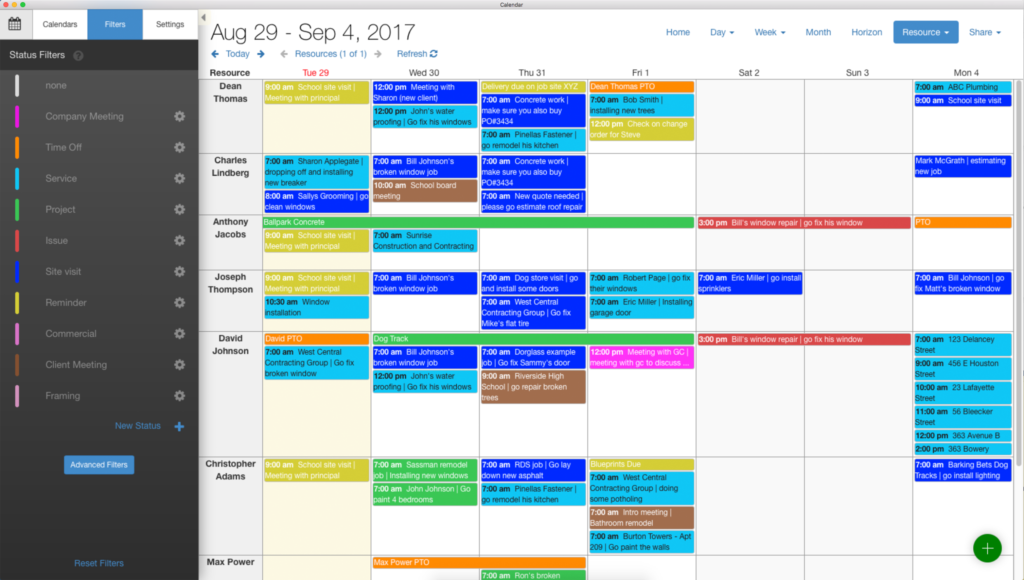
TRUE Calendar and Scheduling
Since TRUE allows you to customize access permissions, only individuals with the correct permissions can approve, edit, distribute and change your schedules.
Have a last minute schedule change? Immediately notify the crew assigned to the project. With a simple click you can distribute alerts customized on an individual level to fit the communication needs of each crew member.
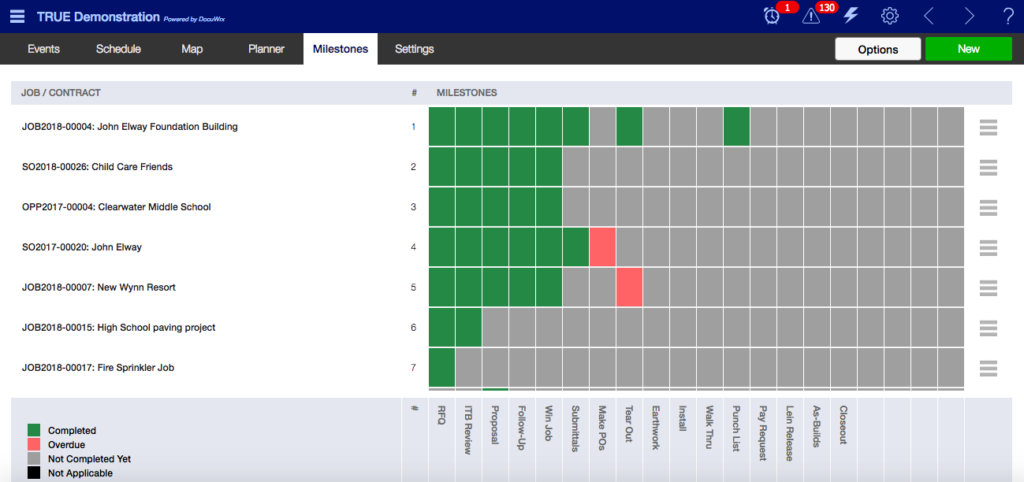
TRUE Milestone Tracking
Gone are the days of whiteboards, paper schedule pickups, and crew text group chats!
Want to learn more about the scheduling and planning features TRUE has to offer? Contact us today!
(833) GET – TRUE (438-8783)
sales@archive.constructtrue.com
Already have TRUE and need some help? Check out our help center to learn all about planning!.
