TRUE Time is the time clock application that works hand-in-hand with TRUE and allows unlimited employees, the ability to record their labor on any mobile device! TRUE Time is easy-to-use and accurately tracks time and productivity from anywhere using any iOS or Android mobile device.
Employee Benefits
With TRUE Time, users are able to:
- Easily clock in and out of specific divisions, facilities, projects, orders or work tickets
- Record activities performed during each time entry
- Access Weekly Summary to review their time punches from the current week
- Add notes about the work done during each time entry
- Automatically capture GPS information from the time of the punch
Company Benefits
By utilizing TRUE Time, construction firms will experience the following benefits:
- Keep accurate records of all employee and contractor labor
- Continuous progress tracking
- Improved data accuracy
- Increased productivity
- GPS-enabled time tracking shows the locations of workers at clock-in and clock-out
- Storage of accurate data safely & securely on the cloud
- The elimination of paperwork for an environmentally friendly workforce
- Monitor employee labor to make ensure labor stays within budget

How it Works
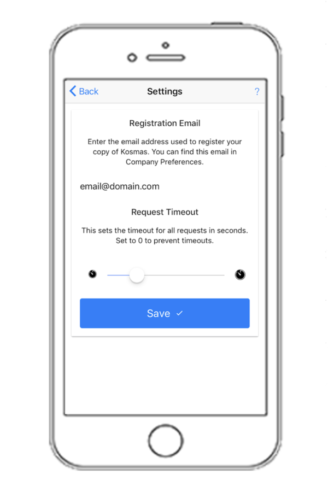
Set Up
Enter your registration email and save the settings for future use.
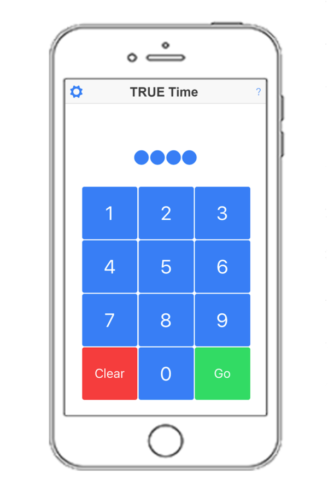
Sign In
Use your unique pin code to access your specific time clock.

Punch In
After signing in, you will be taken to your labor summary. To punch in, simply hit “Punch In”.

Cost Center
Select the specific project, facility, order, work ticket or division you will be working on for that punch. When all appropriate items are selected, click “Punch In” again.

Punch Out
Reopen the app and enter your pin to see your current punch. Then, select “Punch Out” and choose the activity you completed from the list provided and describe it in the “Notes” field.

Weekly Summary
Easily review your labor hours from the current week.

